In this series, we’ll walk through a hands-on example of setting up a Linux web server from scratch.
This is a great project for junior DevOps or cloud engineers—you’ll practice Linux fundamentals, explore infrastructure as code, and get familiar with tools that are widely used in real-world environments. Even if your end goal is to deploy scalable cloud-native architectures, the skills you’ll gain here are directly transferable.
And we won’t just be installing everything manually. Instead, we’ll use Terraform and Ansible to automate the setup—just like you would in a real production environment.
🧰Prerequisites:
- Before we begin, make sure you have the following installed:
- Terraform: Install Guide
- Ansible: Install Guide
- DigitalOcean account with $200 in free credits: Sign up with this referral link
🗺️ What We’ll Cover
We’ll build and configure a full stack on a fresh Ubuntu droplet, including:
Use Certbot to generate SSL certificates
🔐 Basic security hardening
- Disable root SSH access
- Set up
fail2ban - Configure automatic security updates
🌐 Web app deployment
- Deploy a Python Flask app
- Use MySQL for data persistence
- Run the app with Gunicorn, behind Nginx as a reverse proxy
⚙️ Automation
- Provision the server with Terraform
- Configure everything with Ansible
🚀 Deployment pipeline
- Set up GitHub Actions for CI/CD
- Use Certbot to generate SSL certificates
By the end, you’ll have a fully automated, production-style deployment workflow—all built from the ground up.
But enough introduction—let’s get started.
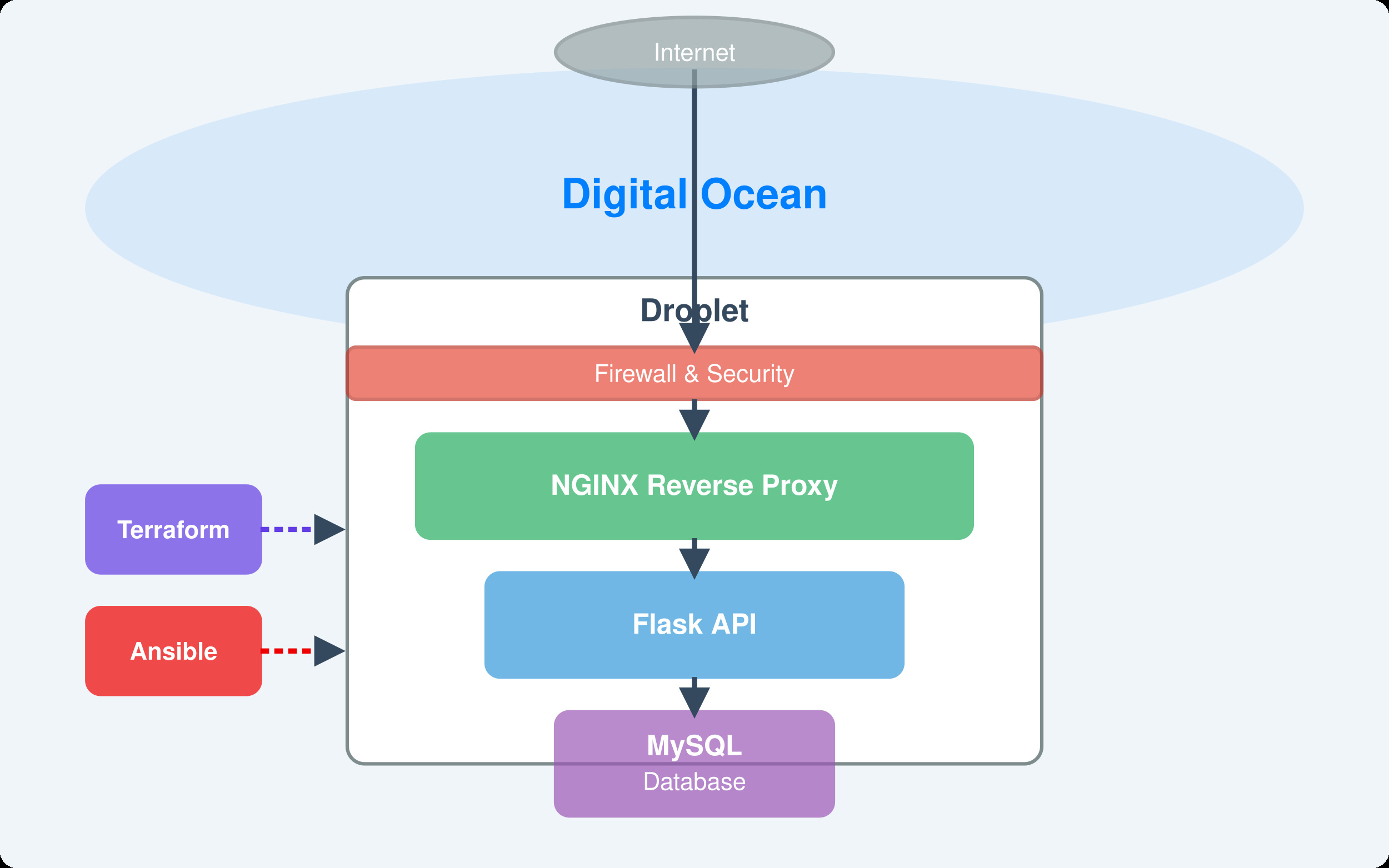
Leave a Reply